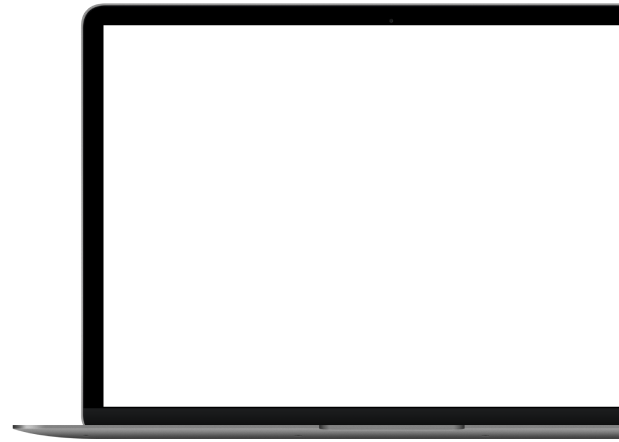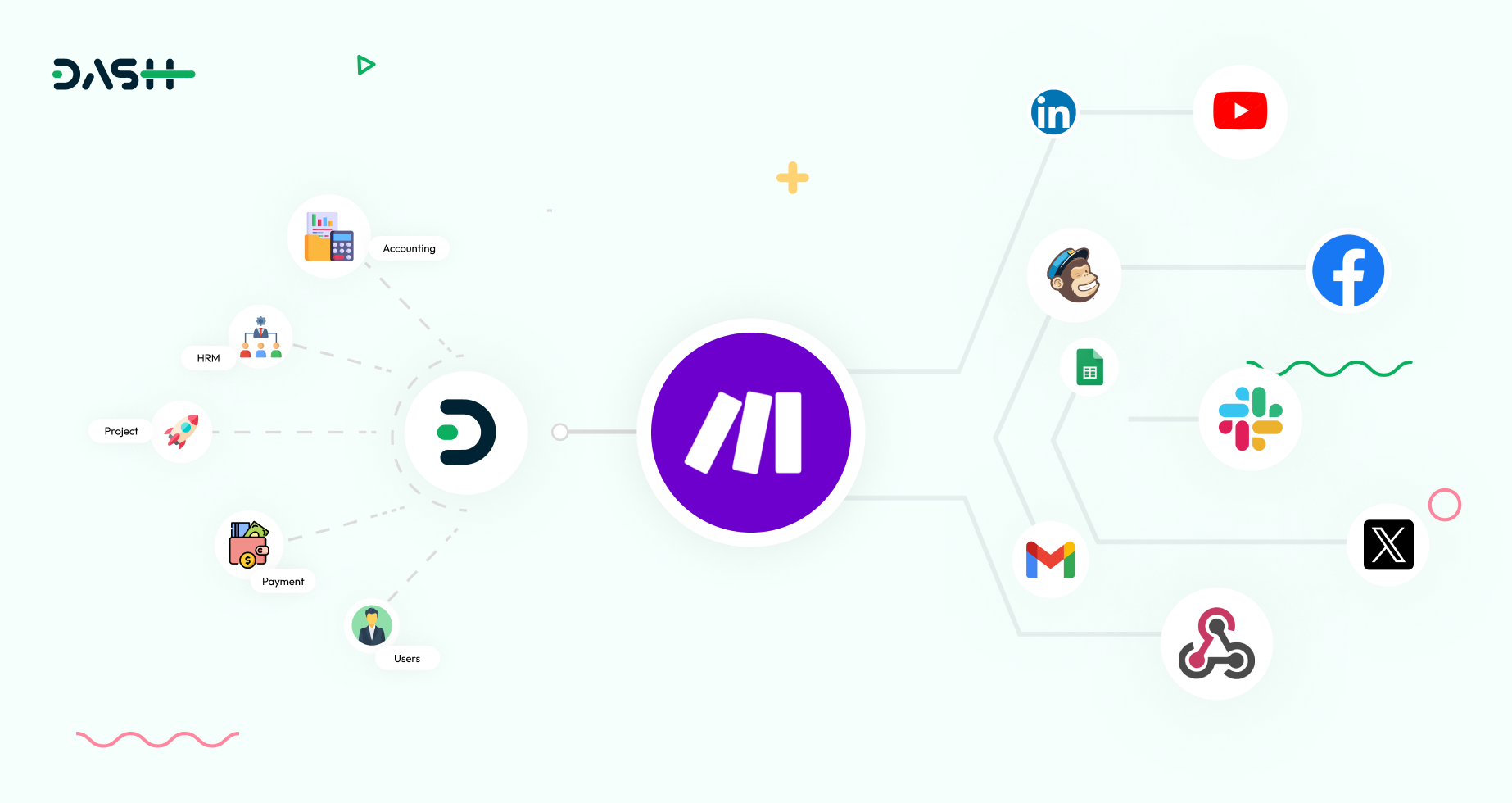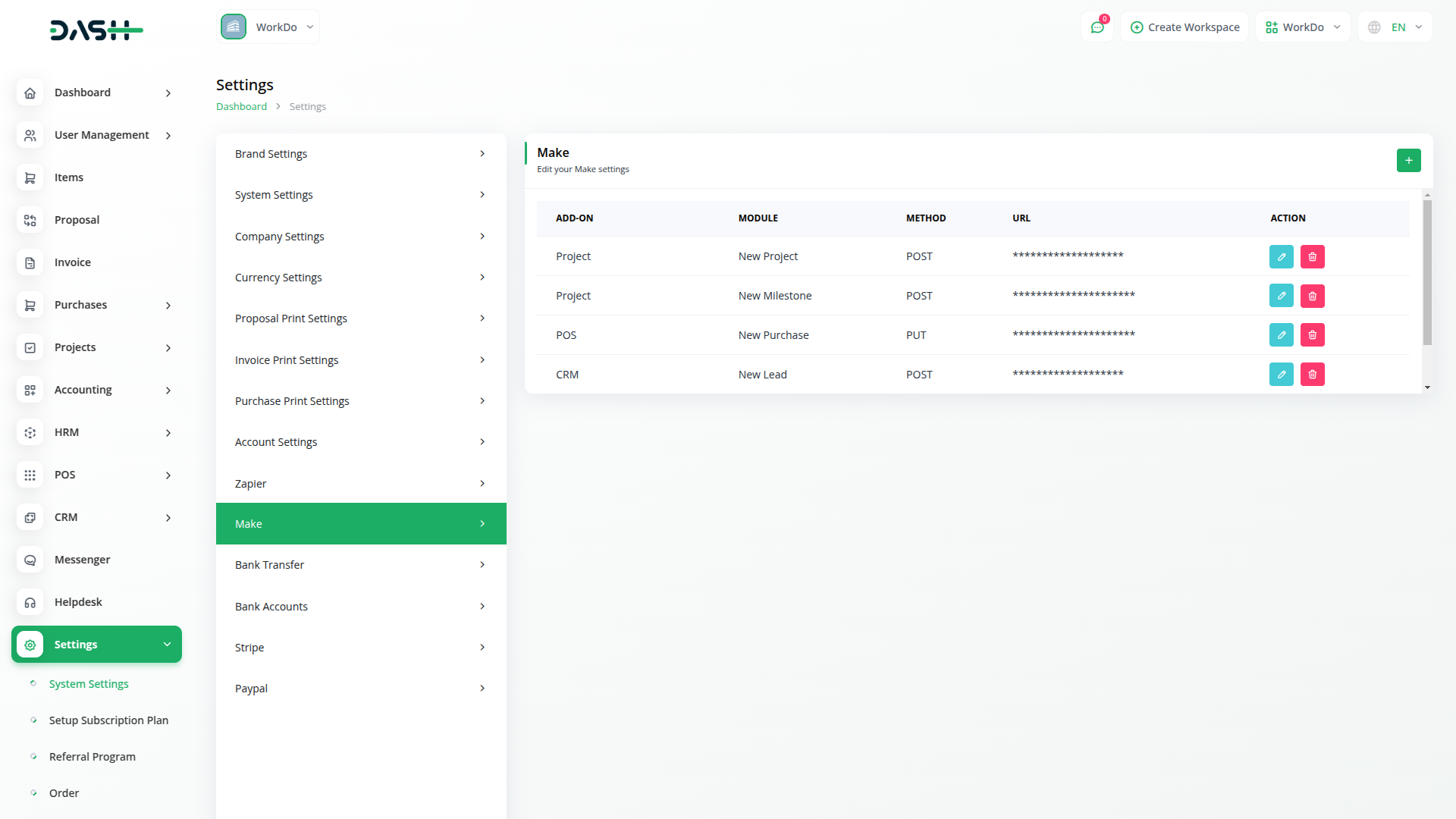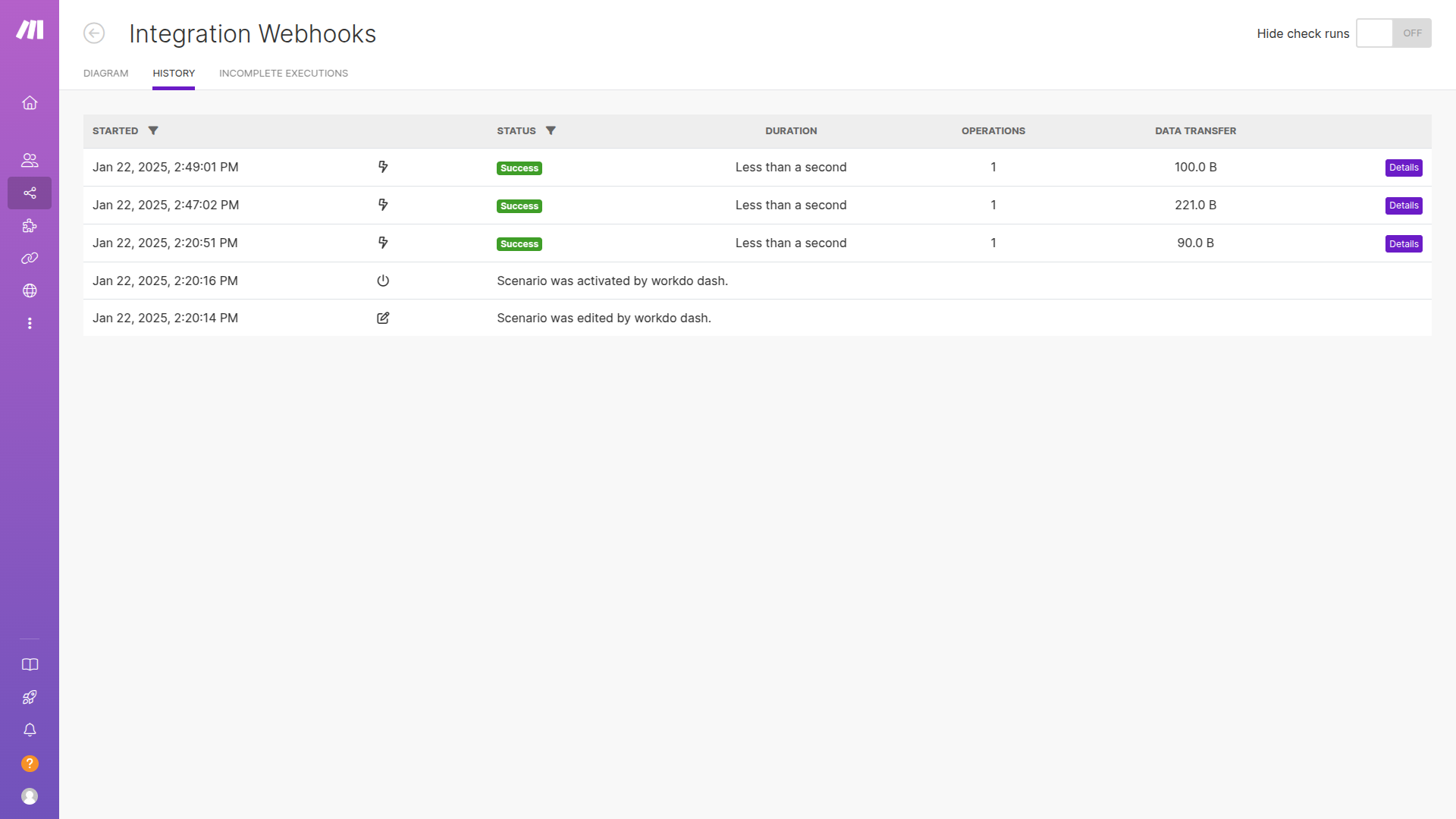Make
The Make integration in Dash SaaS is designed to revolutionize the way you automate and manage workflows. Make connects Dash SaaS to thousands of popular apps, such as Google Sheets, Slack, Shopify, Airtable, and more, enabling seamless data exchange and task automation. With Make, you can eliminate manual tasks, reduce errors, and empower your team to focus on strategic goals. Whether you’re a small business or an enterprise, this integration is a game-changer for enhancing productivity and efficiency.
Automation that grows with you
Make easily connects your tools, so you can multiply your team’s impact.
Effortless Automation for Everyday Tasks
With the Make integration, automating repetitive tasks has never been easier. You can set up workflows (called scenarios) to automate processes like syncing data across apps, sending notifications, or generating reports. For instance, automatically update your CRM when a deal is closed in Dash SaaS or send alerts to your team on Slack when an invoice is created. These smart workflows save time and ensure your operations run smoothly without the need for constant manual intervention.
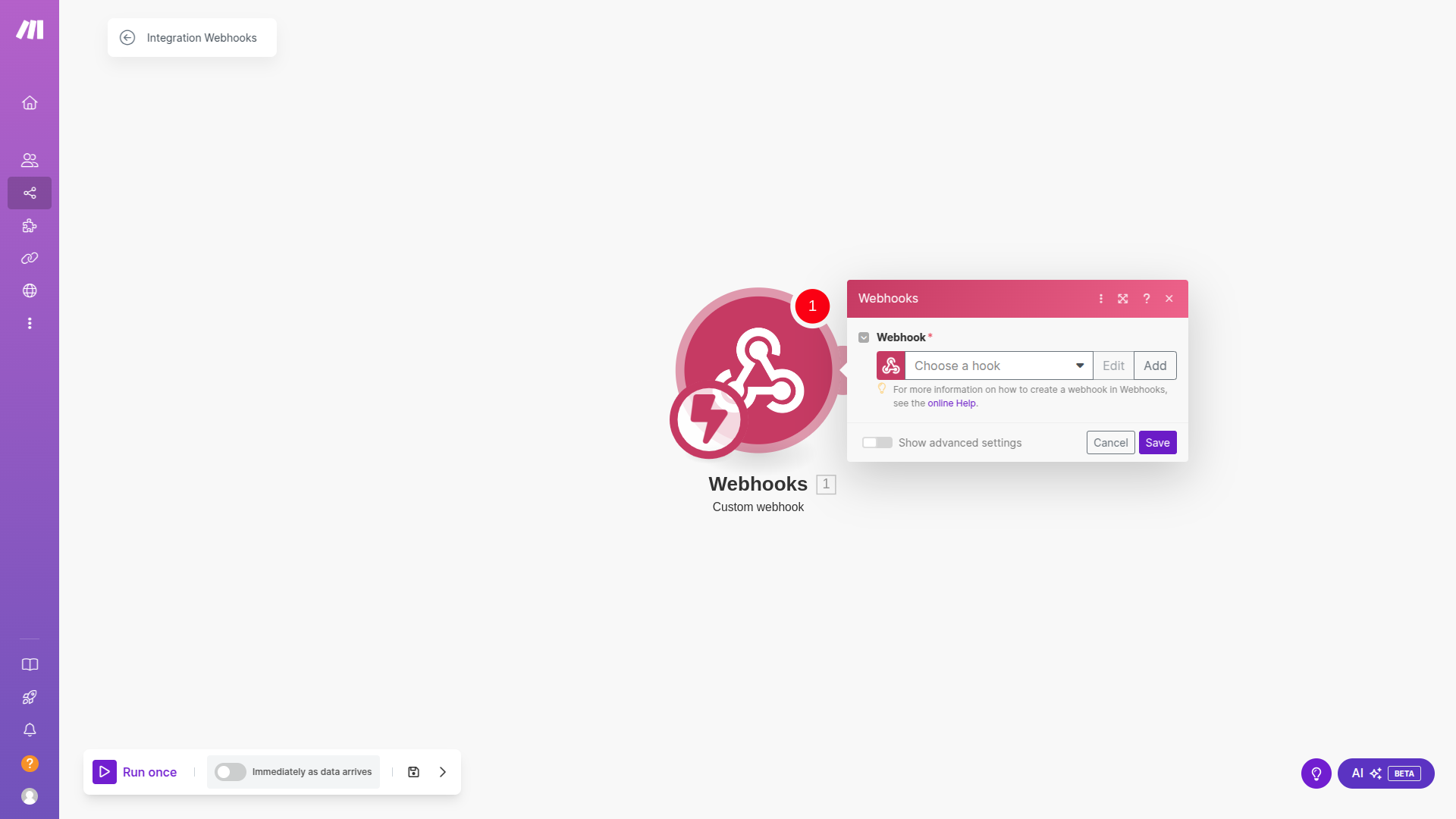
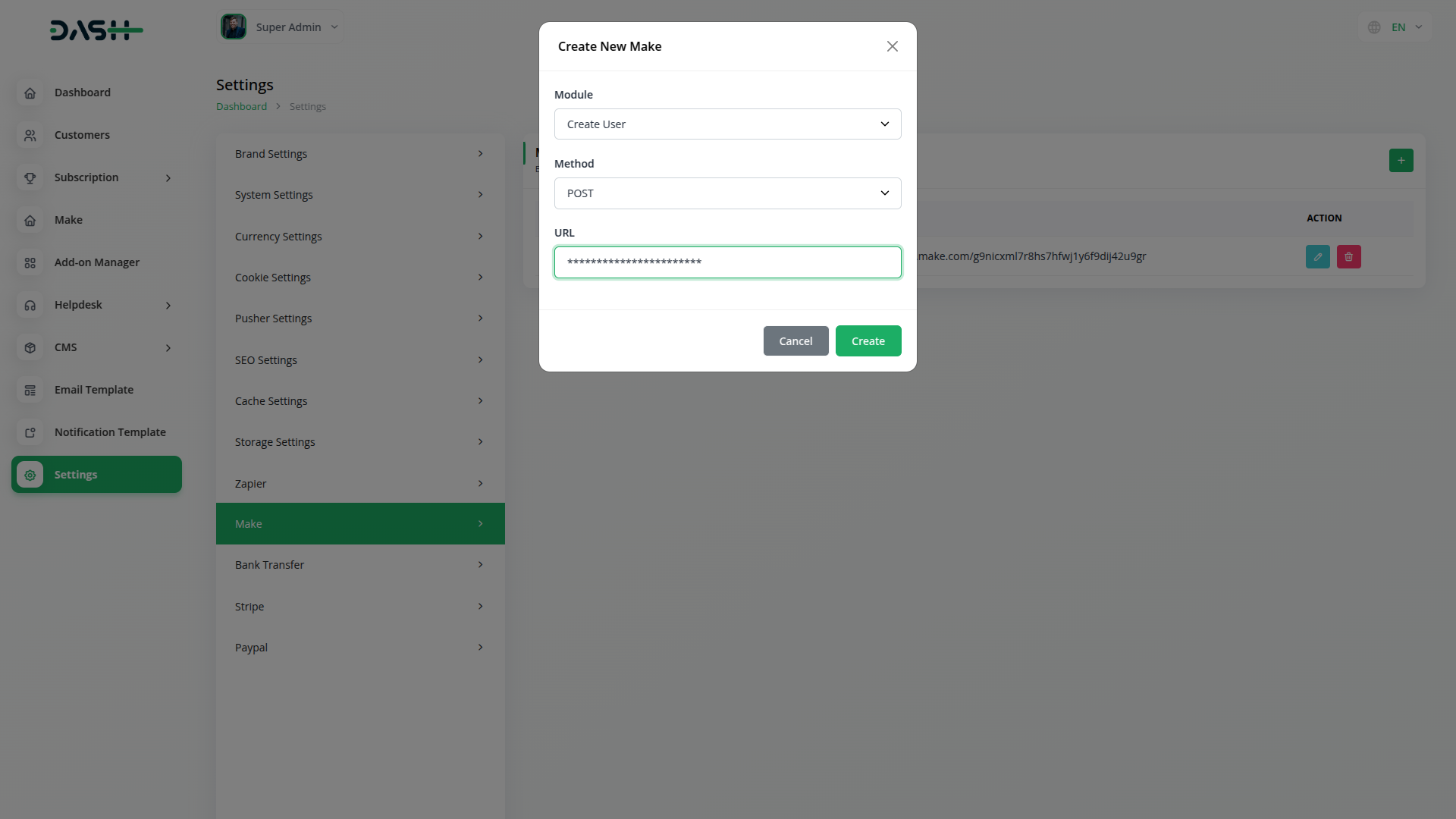
Easy Setup and Configuration
Integrating Make with Dash SaaS is straightforward and user-friendly. Super admins can enable the Make Add-on from the Add-on Manager, upload the Make ZIP file, and configure it in minutes. Once enabled, company admins can purchase and customize the Make Add-on according to their needs. Through the System Settings, you can create workflows, select apps, and define specific triggers and actions. The intuitive interface ensures that even non-technical users can set up automation effortlessly.
Effortless Automation for Everyday Tasks
With the Make integration, automating repetitive tasks has never been easier. You can set up workflows (called scenarios) to automate processes like syncing data across apps, sending notifications, or generating reports. For instance, automatically update your CRM when a deal is closed in Dash SaaS or send alerts to your team on Slack when an invoice is created. These smart workflows save time and ensure your operations run smoothly without the need for constant manual intervention.
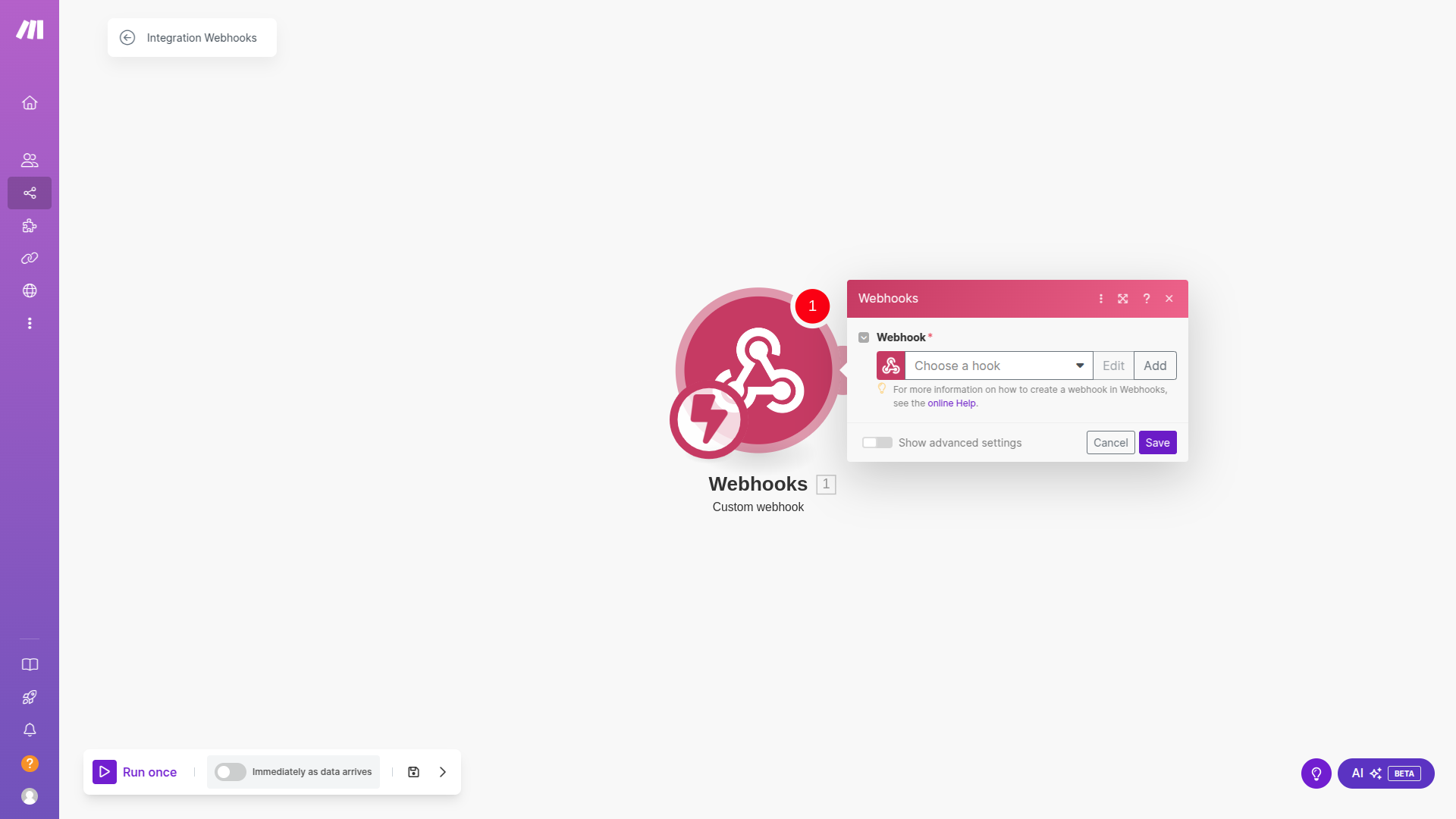
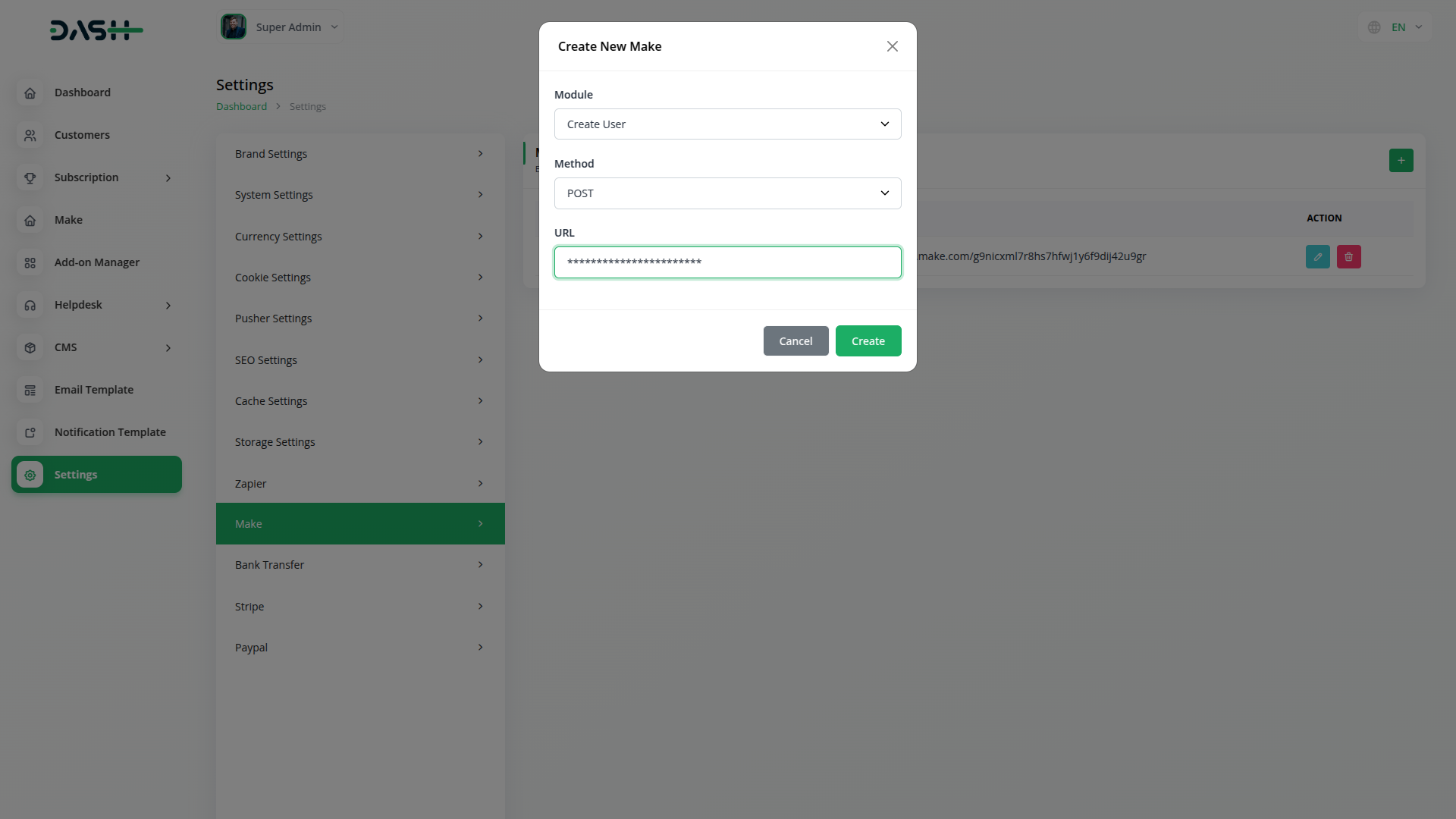
Easy Setup and Configuration
Integrating Make with Dash SaaS is straightforward and user-friendly. Super admins can enable the Make Add-on from the Add-on Manager, upload the Make ZIP file, and configure it in minutes. Once enabled, company admins can purchase and customize the Make Add-on according to their needs. Through the System Settings, you can create workflows, select apps, and define specific triggers and actions. The intuitive interface ensures that even non-technical users can set up automation effortlessly.
Why choose dedicated modulesfor Your Business?
With Dash, you can conveniently manage all your business functions from a single location.
Empower Your Workforce with DASH
Access over Premium Add-ons for Accounting, HR, Payments, Leads, Communication, Management, and more, all in one place!
- Pay-as-you-go
- Unlimited installation
- Secure cloud storage
Why choose dedicated modulesfor Your Business?
With Dash, you can conveniently manage all your business functions from a single location.