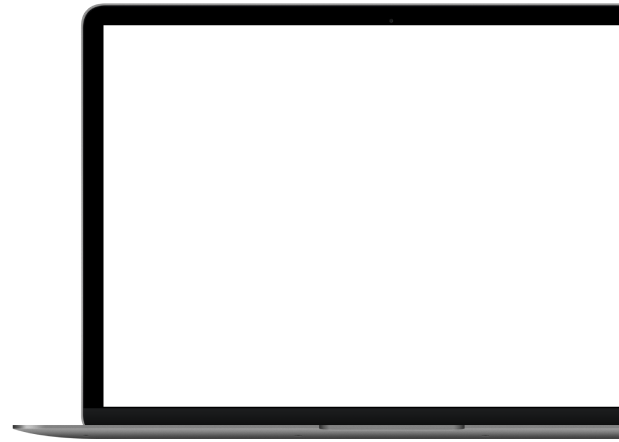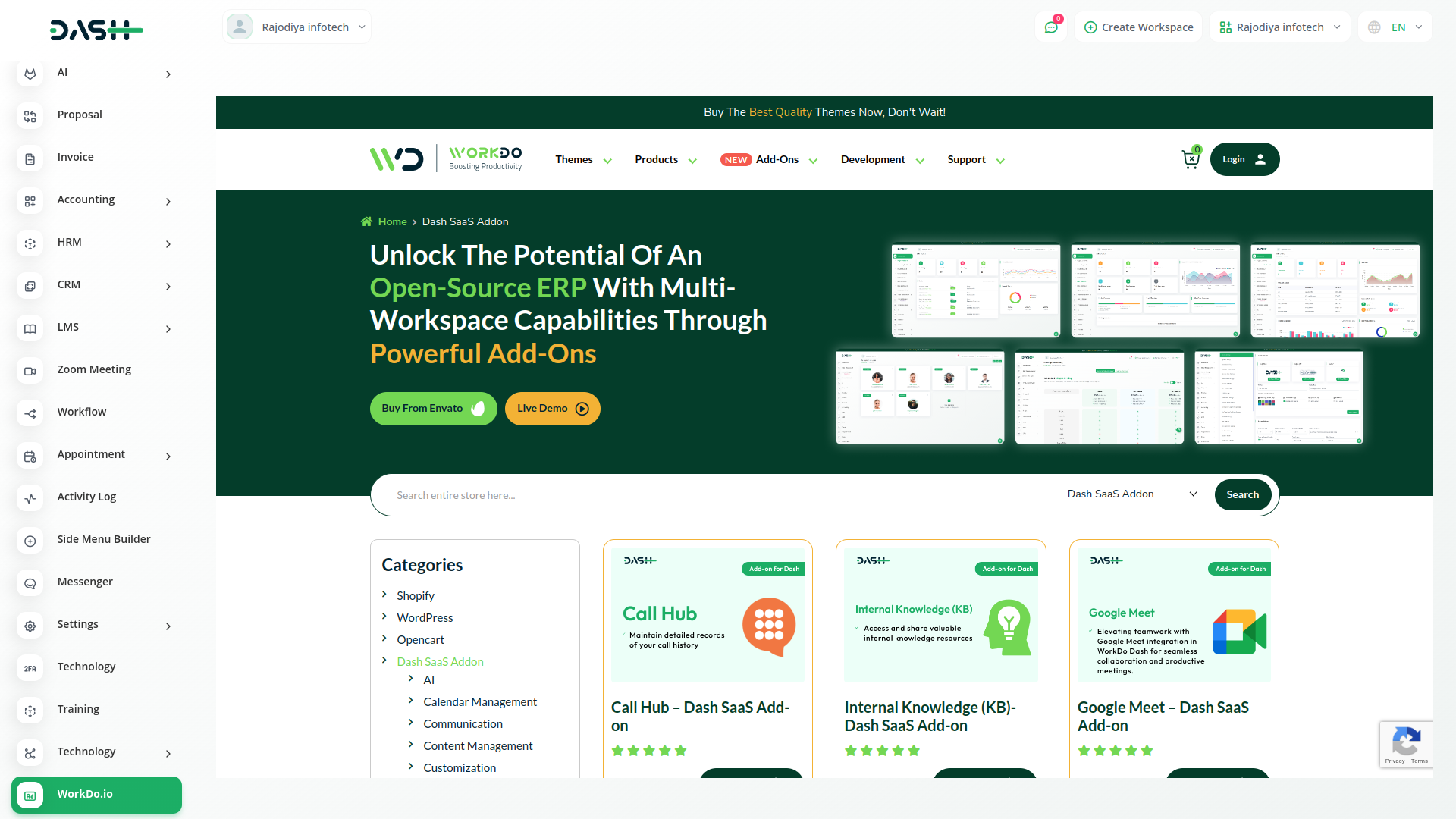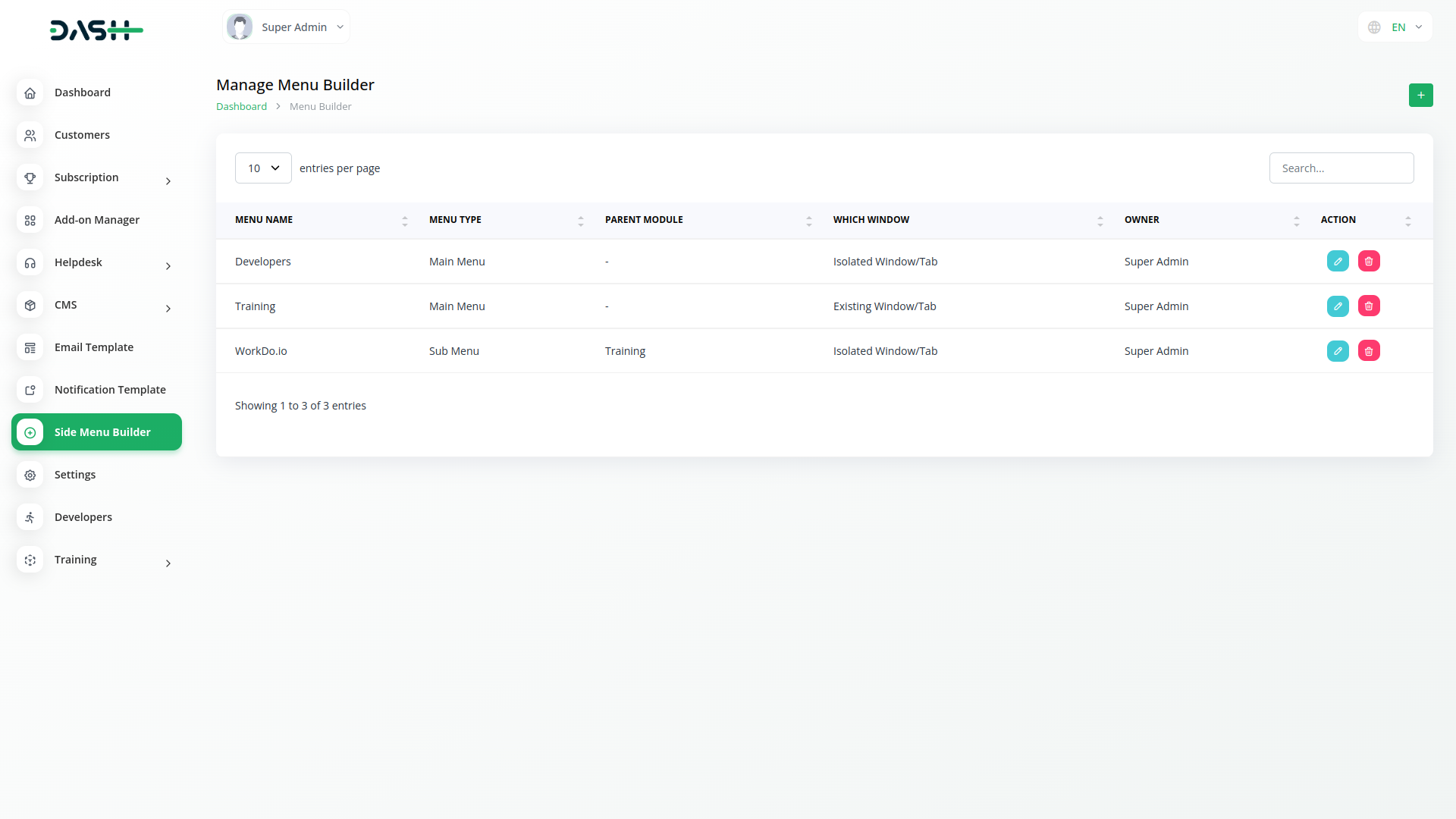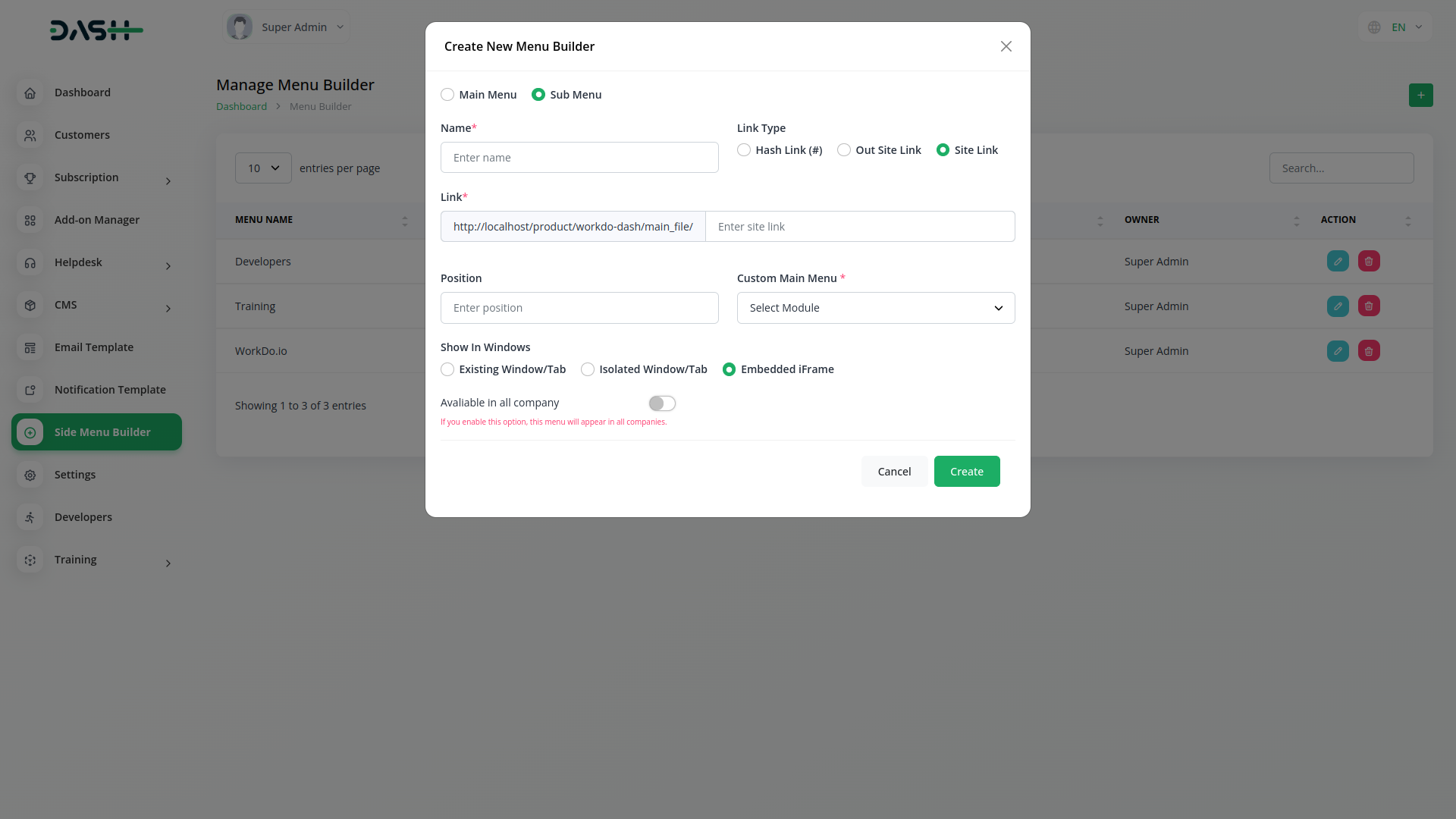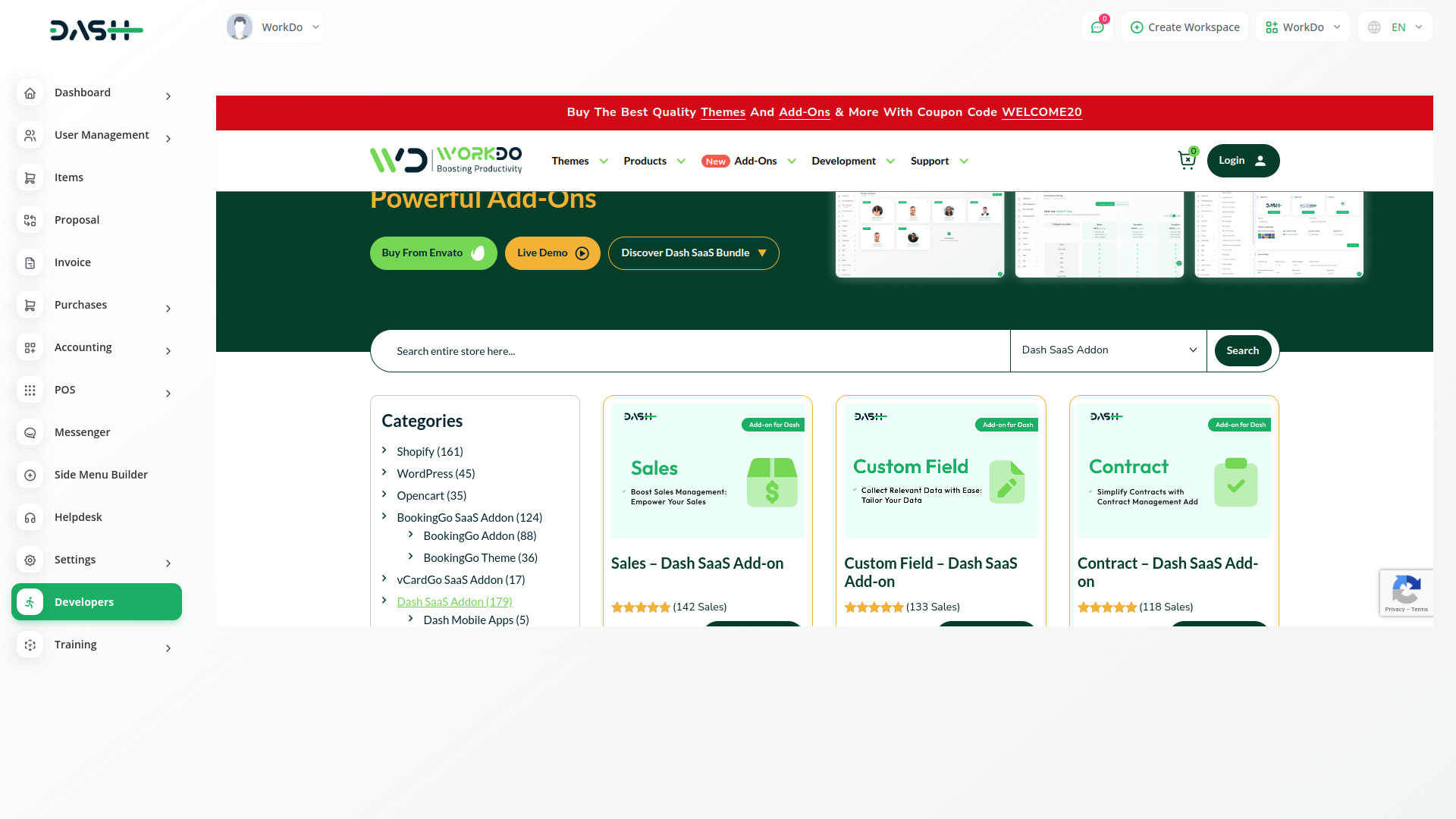Side Menu Builder
Side menu builder are often used to provide a tailored and user-friendly experience by allowing users to access specific content or perform actions with a single click. Design a user-friendly form where users can input their Side Menu Builder details, such as the destination URL, link alias, and any additional parameters.
Get Additional Information for a Side Menu Builder
Tailor and design user-friendly side menus for your applications with our Side Menu Builder
Manage Side Menu Builder
You can create a side menu by simply clicking the Create button. In which you can manage the menu and also edit that menu according to your own. And you can delete that menu. The sidebar can be created from both the company side and the super admin side. Additionally, menus created and enabled from the Super Admin side are visible across all companies.
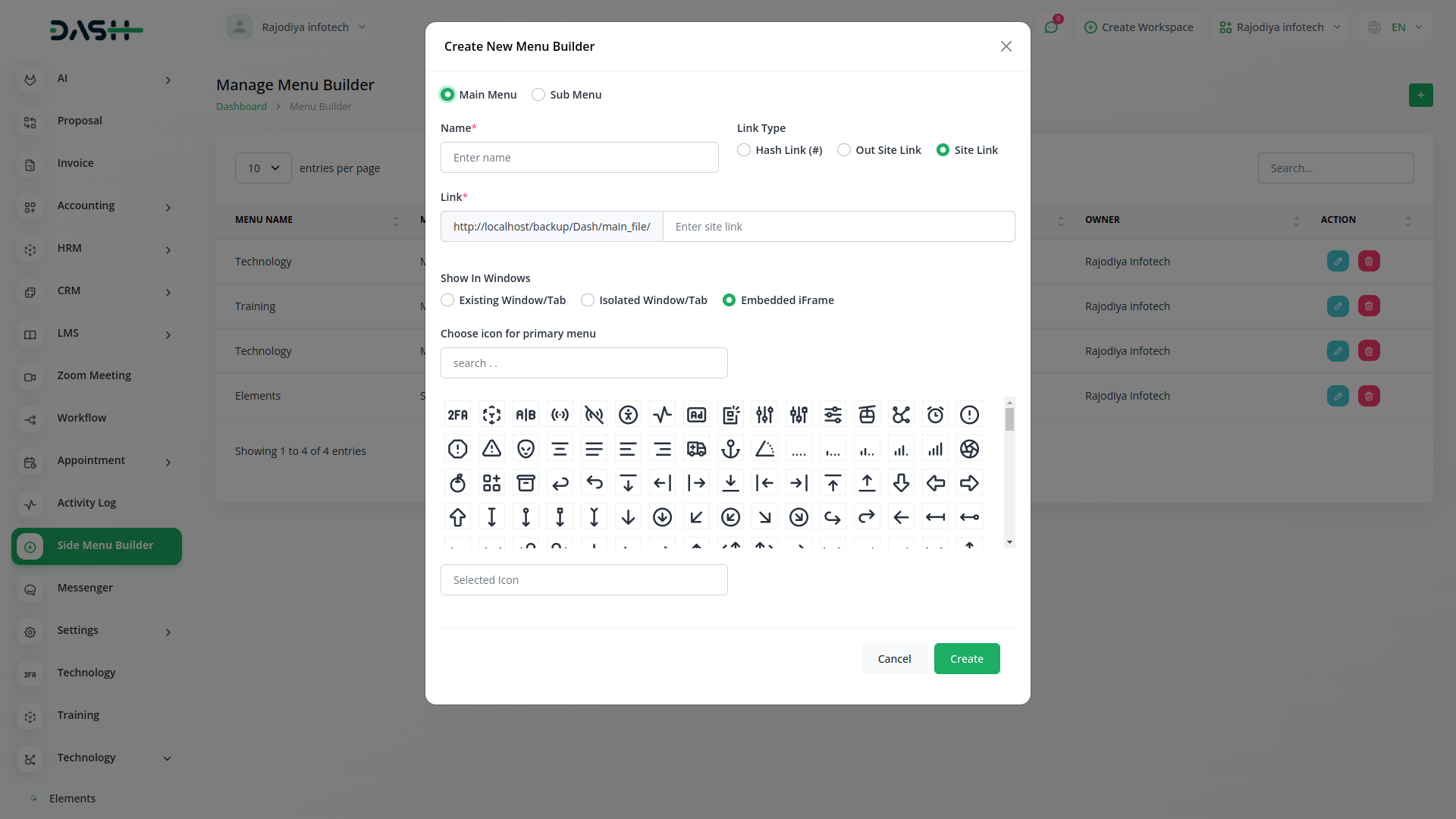
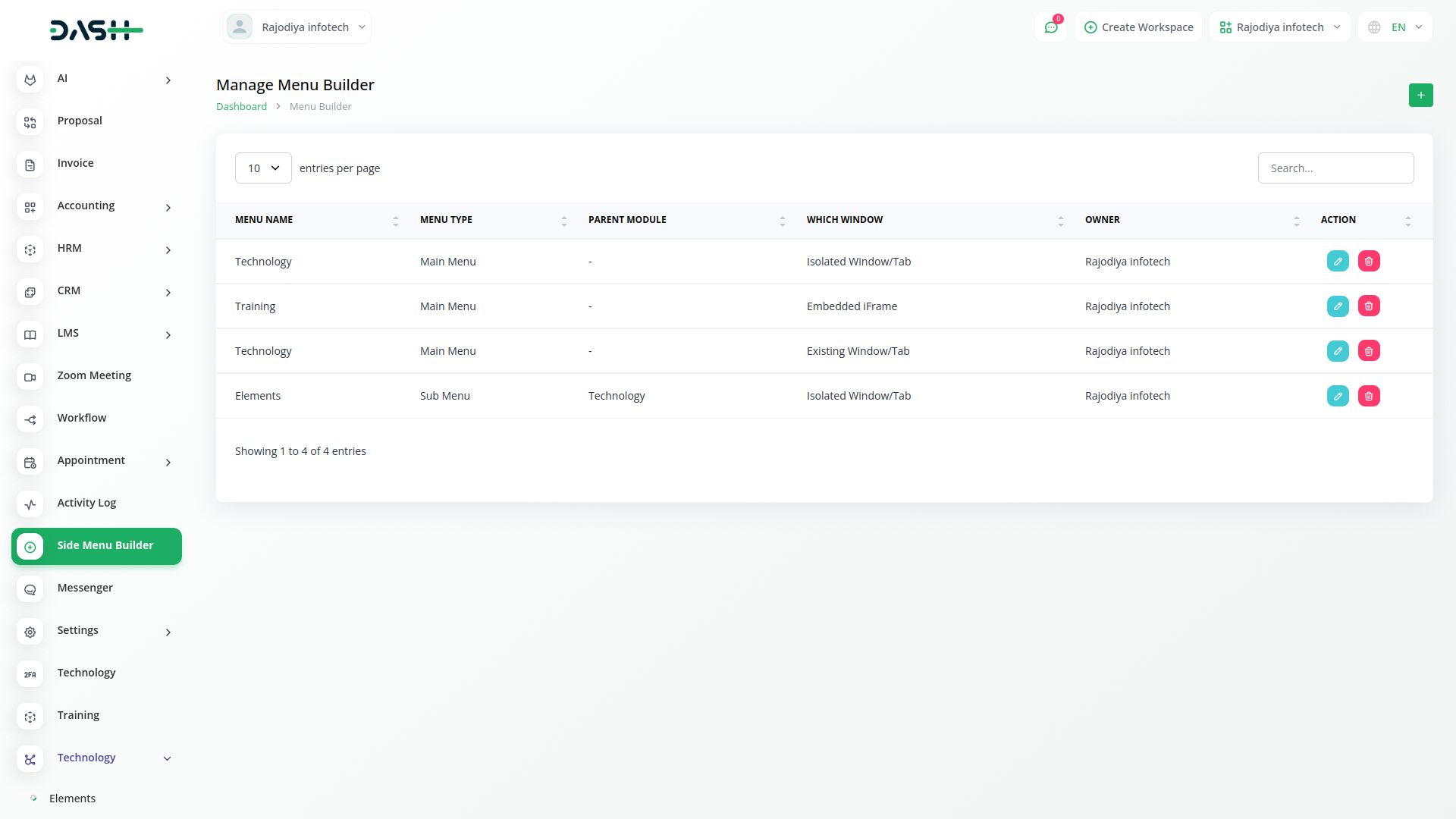
what is the purpose of Side Menu Builder?
Side Menu Builder allows you to guide users directly to particular web pages, content, or actions within a website or application. Instead of relying on standard or generic links, Side Menu Builder provides a more direct and relevant path to information or functionality.
Why choose dedicated modules for your business?
With Dash, you can conveniently manage all your business functions from a single location
Empower Your Workforce with DASH
Access over Premium Add-ons for Accounting, HR, Payments, Leads, Communication, Management, and more, all in one place!
- Pay-as-you-go
- Unlimited installation
- Secure cloud storage
Why choose dedicated modules for your business?
With Dash, you can conveniently manage all your business functions from a single location