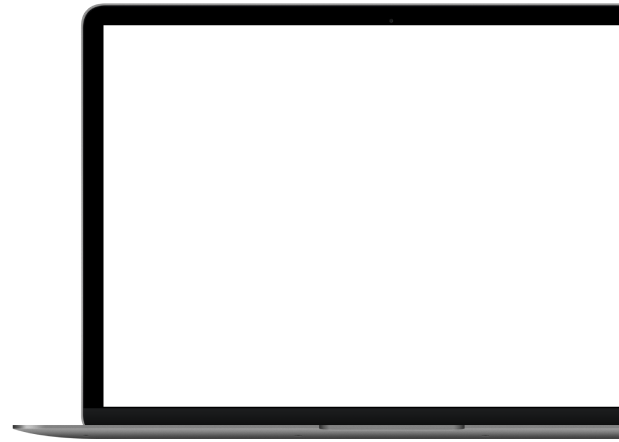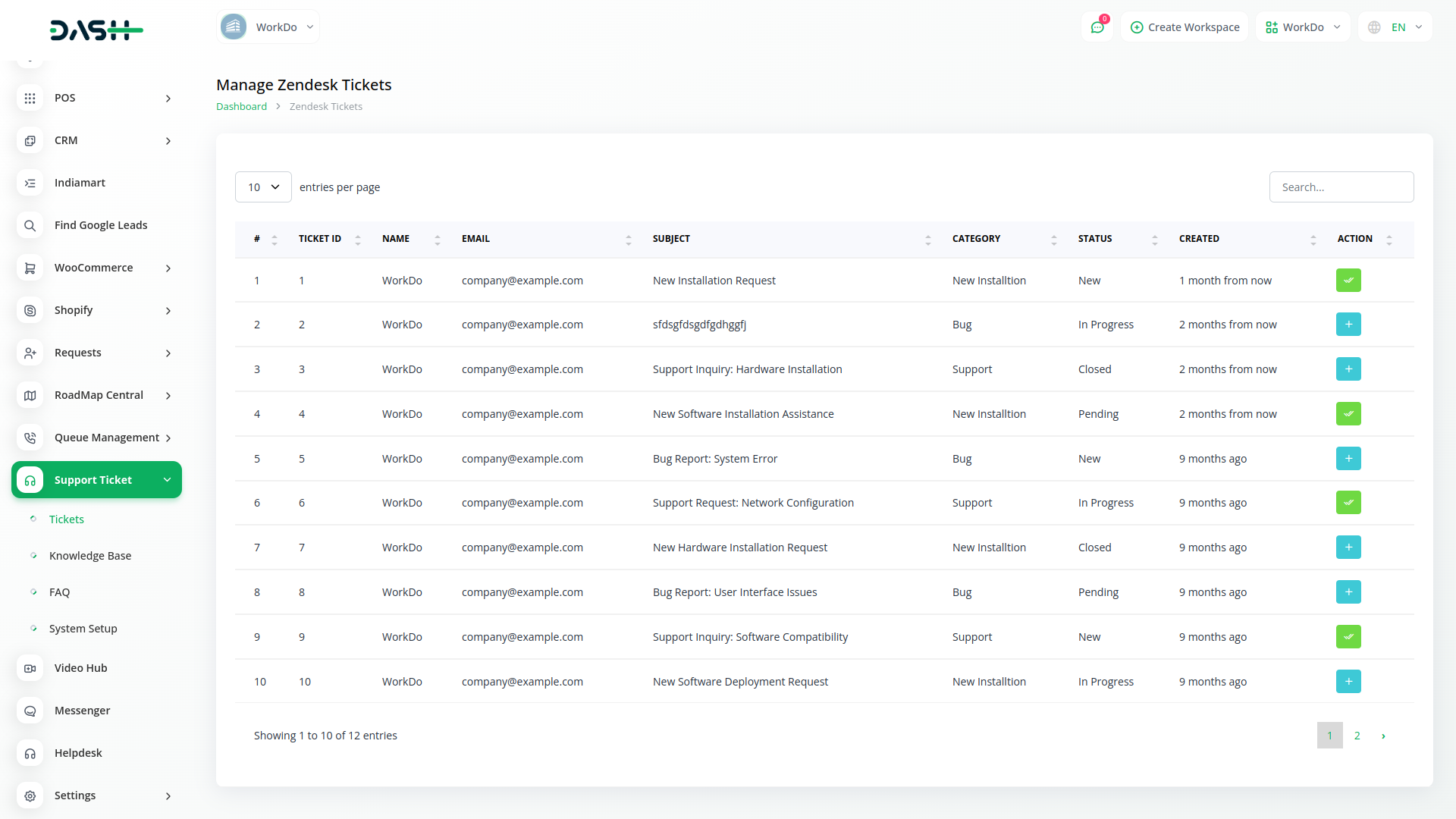Zendesk
Lorem Ipsum is simply dummy text of the printing and typesetting industry. Lorem Ipsum has been the industry standard dummy text ever since the 1500s, when an unknown printer took a galley of type and scrambled it to make a type specimen book. It has survived not only five centuries,
Enhancing Efficiency and Collaboration: The Benefits of Two-Way Sync Between Zendesk Tickets and Knowledge Base
Empower support teams with real-time access, collaborative updates, and seamless workflows through Zendesk two-way sync feature. Enhance efficiency, slash response times, and foster a cohesive support environment by synchronizing ticket and knowledge base interactions.
Zendesk boosts service with seamless ticket syncing.
Keep track of all your tickets and agents with ease. support ticket centralized dashboard puts all clients tickets, as well as all your agents in one place. This way, it’ll be easy to ensure that queries are being addressed at the right time.
Make it super easy for your clients to create tickets. With TicketGo SaaS, your clients can open tickets in seconds. They also receive instant responses from your agents - so they can rest, assured that help is on the way.
Attend to your customers’ queries in record time, and gain their trust. With TicketGo SaaS, multiple admins from your team can access and manage tickets.
Support Ticket makes creating tickets fun and simple for your clients. Your clients can select their query from a list of FAQs, fill the simplified form, attach files, submit, and receive a unique ticket ID - In a matter of seconds!
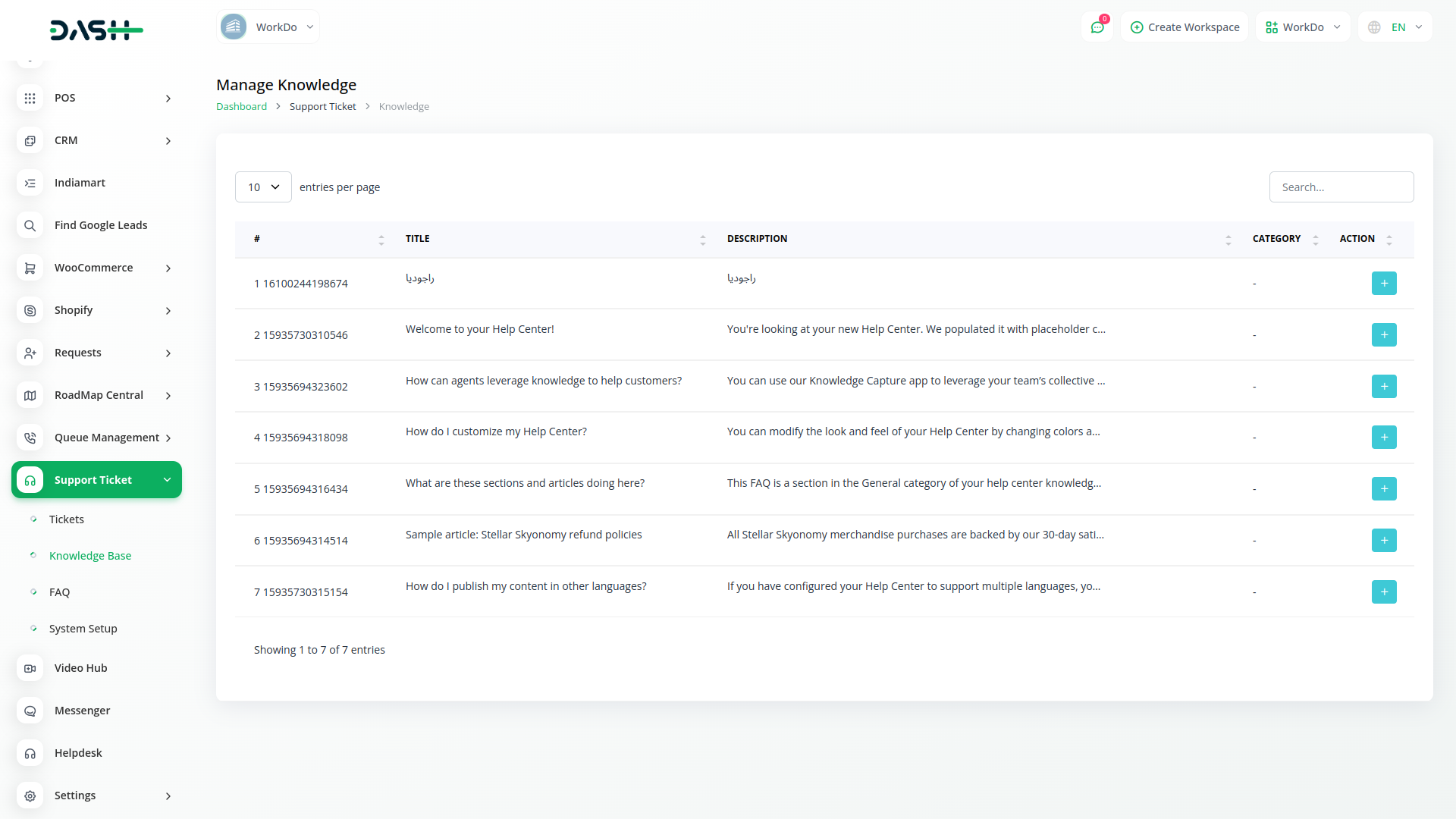
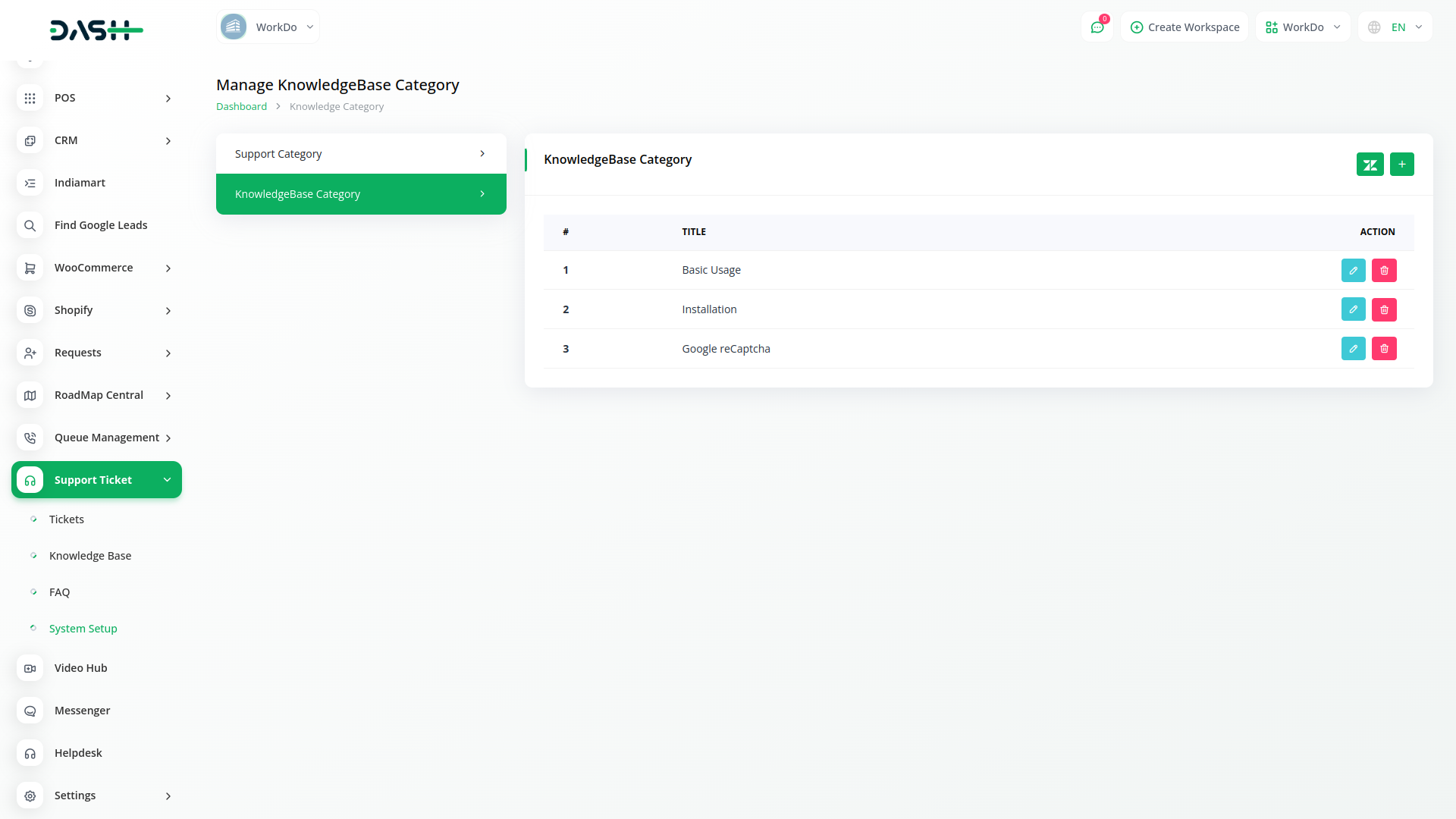
Organize & Manage Your Knowledge Base
Effortlessly structure and oversee your knowledge base efficiently. Sync valuable information seamlessly from Zendesk, enhancing accessibility and organization.
Manage and control your entire support ticket system without lifting a finger. Create ticket categories, organize tickets, respond to them, and edit their status. Add multiple admins and agents, assign customer requests to them - and do so much more!
View all your tickets and agents at a glance. Access the statistics of all your tickets and agents. View a monthly support ticket chart, get a graphical presentation of all ticket categories, and more! - in just one dashboard.
The Frequently Asked Questions are always convenient no matter what. What about the feature which adds more benefit to that? Here, this Knowledge Base Module is helping you with the same. You can update the “Knowledgebase Category” according to your requirements and familiarity, and you can give a thorough description under the particular title.
Zendesk: Smart, efficient ticket management for satisfying customer support.
Zendesk offers intelligent ticket management, streamlining customer support for optimal efficiency. Enhance satisfaction with their smart solutions for effective issue resolution.
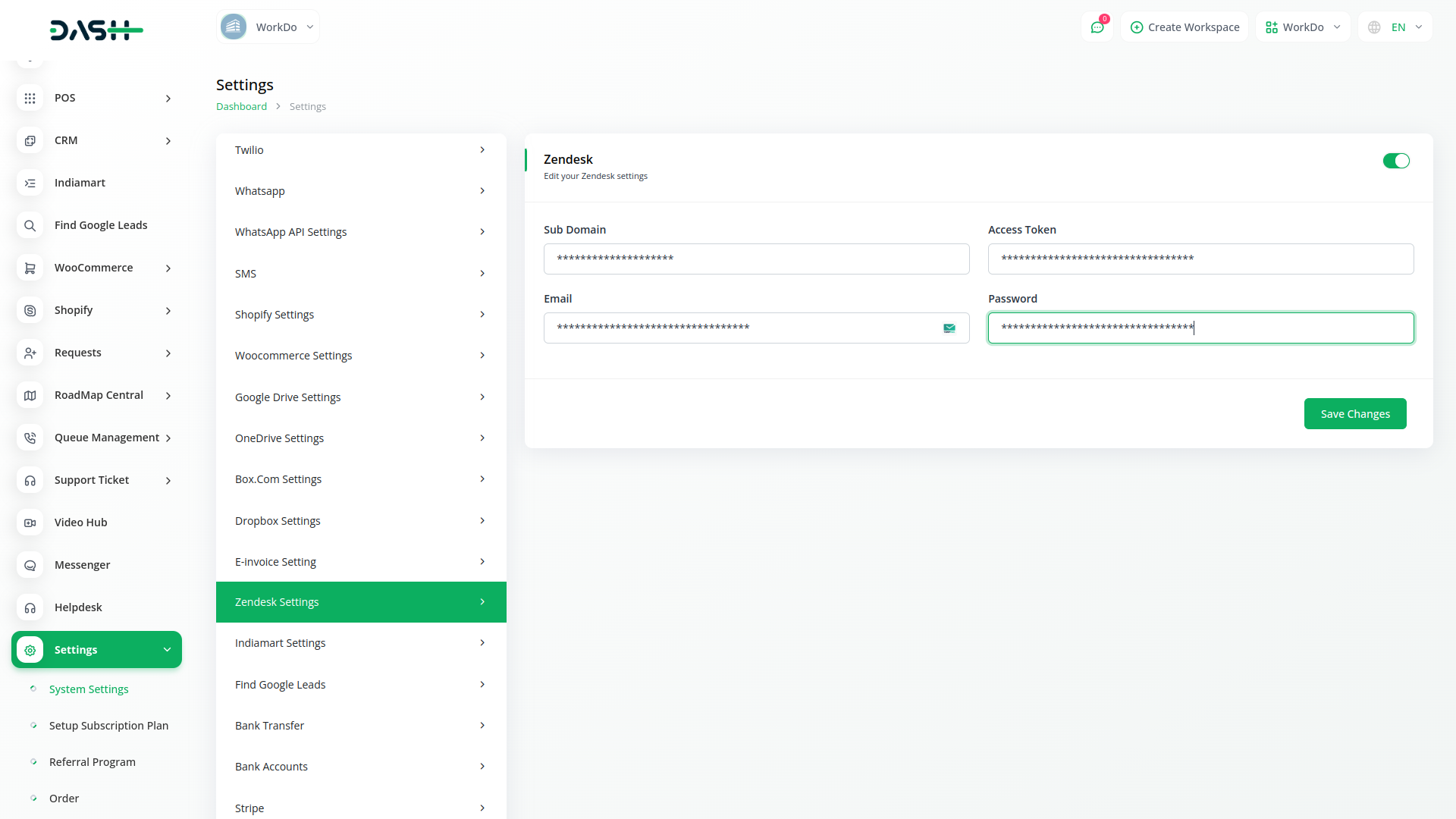
Why choose dedicated modules for Your Business?
With Dash, you can conveniently manage all your business functions from a single location.
Empower Your Workforce with DASH
Access over Premium Add-ons for Accounting, HR, Payments, Leads, Communication, Management, and more, all in one place!
- Pay-as-you-go
- Unlimited installation
- Secure cloud storage
Why choose dedicated modules for Your Business?
With Dash, you can conveniently manage all your business functions from a single location.